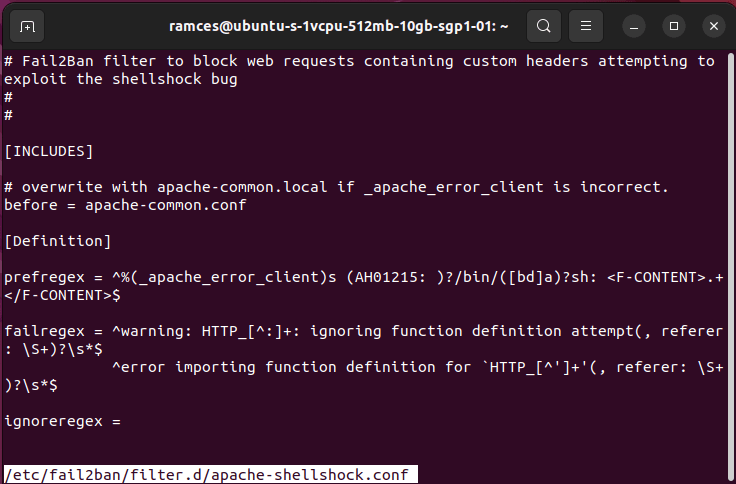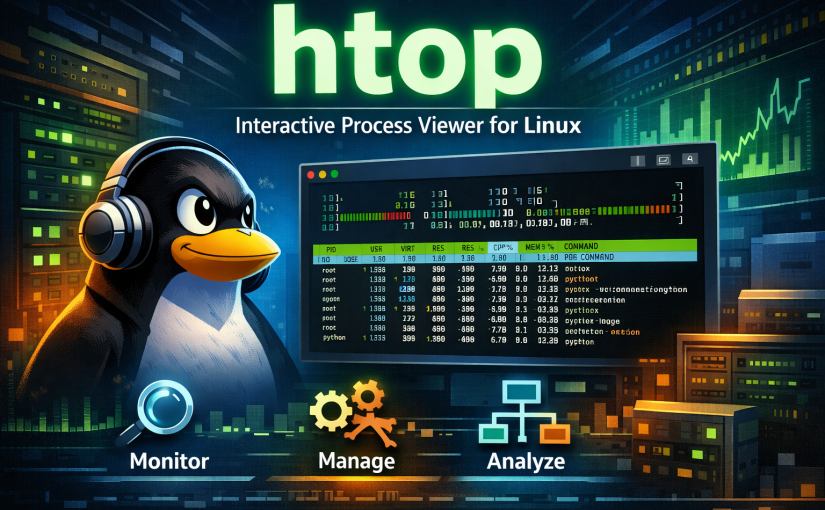Fail2Ban comes with many built-in filters for common services like SSH, Apache, and Postfix. But for custom applications, web apps (e.g., WordPress login attempts), or specific log patterns, you’ll need to create your own filters. This allows Fail2Ban to detect unique failure patterns and ban offending IPs automatically.
Continue reading Custom Fail2Ban Filters: A Step-by-Step TutorialTag: Tips
Alpine Linux Setup: Essential Tips for a Lean and Powerful System
Alpine Linux is renowned for its minimalist design, security focus, and incredibly small footprint, making it a favorite for Docker containers, embedded systems, and even lightweight servers. However, this “less is more” philosophy means some common tools and conveniences aren’t pre-installed.
Continue reading Alpine Linux Setup: Essential Tips for a Lean and Powerful Systemhtop: The Interactive Process Viewer Every Linux User Should Know
When working on Linux systems—whether servers, desktops, or containers—you eventually need to answer one question fast:
“What is my system doing right now?”
Continue reading htop: The Interactive Process Viewer Every Linux User Should Know