In the world of server administration, keeping track of key events and configurations is paramount. While sophisticated tools and documentation practices are essential for complex environments, sometimes the simplest solutions offer the most immediate value. Here’s a little trick I’ve found handy, especially right after a fresh Linux installation: creating a “birth certificate” for your server.
The Idea:
The concept is straightforward: create a small text file in a system directory that records the exact date and time the server was initially set up. This provides an easily accessible timestamp for future reference. Wondering when that new virtual machine was provisioned? Just peek at its birth certificate!
Why /etc?
The /etc directory is the traditional location for system-wide configuration files. Placing our “birth certificate” here makes it a logical and somewhat persistent part of the system’s core information.
Creating Your Server’s Birth Certificate:
Here’s how you can create this simple yet informative file. Open your terminal and execute the following commands:
- Navigate to the
/etcdirectory:$ cd /etc - Use the
datecommand to capture the current date and time and redirect the output to a new file namedbirth_certificate:$ date > birth_certificate
This command takes the output of thedatecommand (which shows the current date and time) and uses the>redirection operator to write it into a new file namedbirth_certificate. If the file doesn’t exist, it will be created. If it does exist, its contents will be overwritten, so it’s best to run this right after installation.
NB: You need to have root access to do this step! - Verify the contents of your new file:
$ cat birth_certificate
You should see output similar to this (the exact date and time will vary, of course):Sat May 17 09:39:00 CEST 2025
Benefits of This Simple Trick:
- Quick Reference: Instantly know when the server was deployed without digging through logs or relying on memory.
- Troubleshooting Aid: Useful when investigating issues that might be related to the initial setup.
- Documentation Habit: It’s a small step towards building a good habit of documenting your systems.
- Universally Accessible: The
datecommand and basic text files are fundamental to virtually all Linux distributions.
A Small Tip with Lasting Value:
While this “birth certificate” might seem like a minor detail, it’s one of those little practices that can save you a bit of time and provide clarity down the road. So, the next time you’re setting up a fresh Linux server, consider giving it a proper welcome with its own birth certificate!

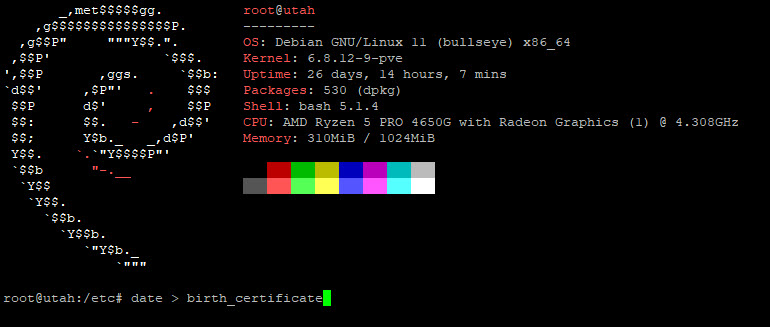
One thought on “Documenting Your Server’s Birth: A Simple Linux Tip”