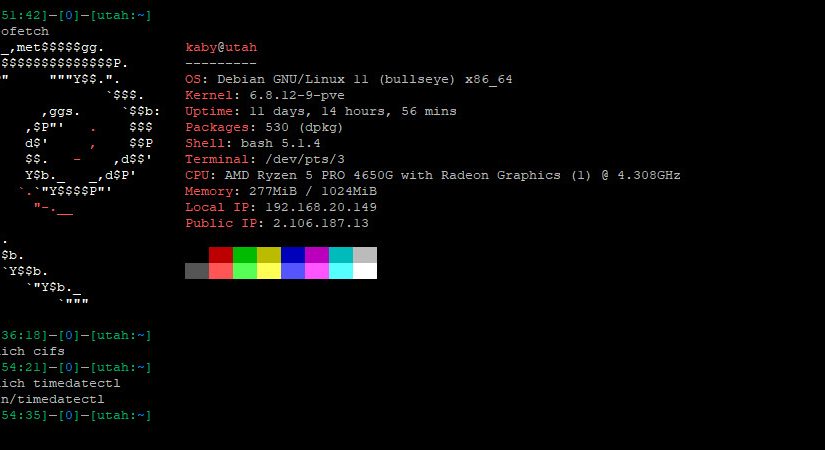When working in a Linux or Unix-like environment, it’s common to wonder where a particular command or executable is located on your system. This is where the which command becomes an indispensable tool.
In this article, we’ll dive into what which does, how it works, and some practical examples of how to use it effectively.
What is the which Command?
The which command helps you locate the executable file associated with a given command by searching through the directories listed in the PATH environment variable.
Basic Syntax:
which [options] command_nameHow Does It Work?
When you type a command in your terminal (like ls, python, or git), the shell needs to find the executable file that corresponds to that command. It looks through a list of directories defined in the PATH environment variable. The which command replicates this behavior and returns the first match it finds.
Examples
1. Find the Location of an Executable
$ which python
/usr/bin/pythonThis tells you that the python executable being used is located in /usr/bin/python.
2. Check Multiple Commands at Once
$ which ls grep sed
/bin/ls
/usr/bin/grep
/usr/bin/sedUseful when you want to verify where several utilities are installed at once.
3. Check for Custom Scripts or Aliases
If you’ve added a custom script or installed a program locally, which helps confirm if the shell will use your version or the system default:
$ which myscript
/home/user/bin/myscript4. Determine Which Version of a Tool Will Be Used
This is helpful in environments with multiple versions installed:
$ which node
/usr/local/bin/nodeIf you have multiple installations of Node.js, this tells you which one is active.
Limitations of which
While which is useful, it does have some limitations:
- It only works for commands that are in the
PATH. - It does not detect shell aliases or functions. Use
typeorcommand -vfor a more accurate assessment in such cases.
Example:
$ alias ll='ls -l'
$ which ll
# No output, because ll is an alias
$ type ll
ll is aliased to `ls -l'Bonus: Combine with xargs or cat
Let’s say you want to check all executables listed in a file:
$ cat command_list.txt
ls
grep
awk
$ cat command_list.txt | xargs which
/bin/ls
/usr/bin/grep
/usr/bin/awkSummary
| Feature | which | type | command -v |
|---|---|---|---|
| Finds executables | ✅ | ✅ | ✅ |
| Detects aliases | ❌ | ✅ | ✅ |
| POSIX compliant | ❌ | ✅ | ✅ |
For simple checks on where executables are located, which is quick and easy. For more robust checking (aliases, functions), use type or command -v.
Conclusion
The which command is a small but powerful utility that can help you better understand your shell environment. While it may be superseded in some cases by more comprehensive tools, it remains a valuable tool in any Linux user’s arsenal.